Search
Workout search and filtering system
You can use the search functionality integrated into the Explore screen to find any content in the app. This section explains the different types of filters available, their purpose and how to use them to discover content that matches your needs.
The search feature offers three main functionalities:
- Text search: lets you search by the name of any content, whether an exercise, a program, a routine, or others. This is a quick way to access content you already know.
- Filters: allow you to perform more exploratory searches and discover different types of content.
- Bookmarks: let you save any type of content for quick access later.
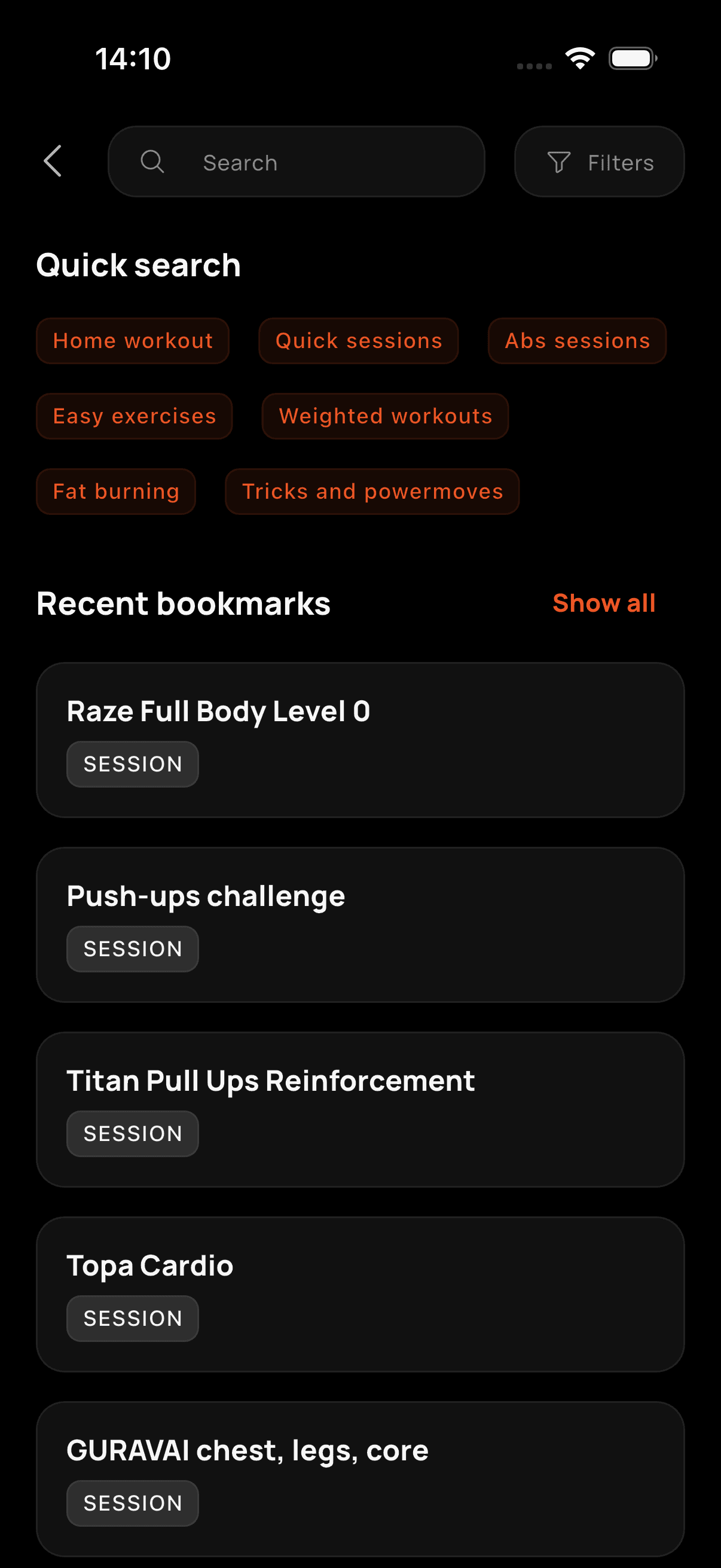
Available Filters
-
Content type filter: Allows you to select the type of content to view, such as programs, EVO, challenges, independent sessions, custom sessions or exercises. All filters support multiple selection, making it easy to combine criteria.
-
Category filter: Categorizes content according to its objective, such as strength, hypertrophy, cardio, among others. These categories help identify content oriented towards specific goals.
-
Difficulty filter: Allows filtering content by levels, such as beginner, intermediate and advanced. It's important to note that many contents don't require a specific level, but rather the indicated level represents the minimum necessary to start.
-
Equipment filter: Allows searching for exercises according to the necessary equipment, such as pull-up bar, kettlebell, resistance band, among others. This option facilitates exercise selection according to available equipment.
-
Muscle groups filter: Allows searching for routines that work specific muscle groups, such as core, back, legs, shoulders, among others. This function simplifies the search for specific routines.
By using these filters together, users can explore the various types of content available in the app and discover routines suitable for their needs and preferences.
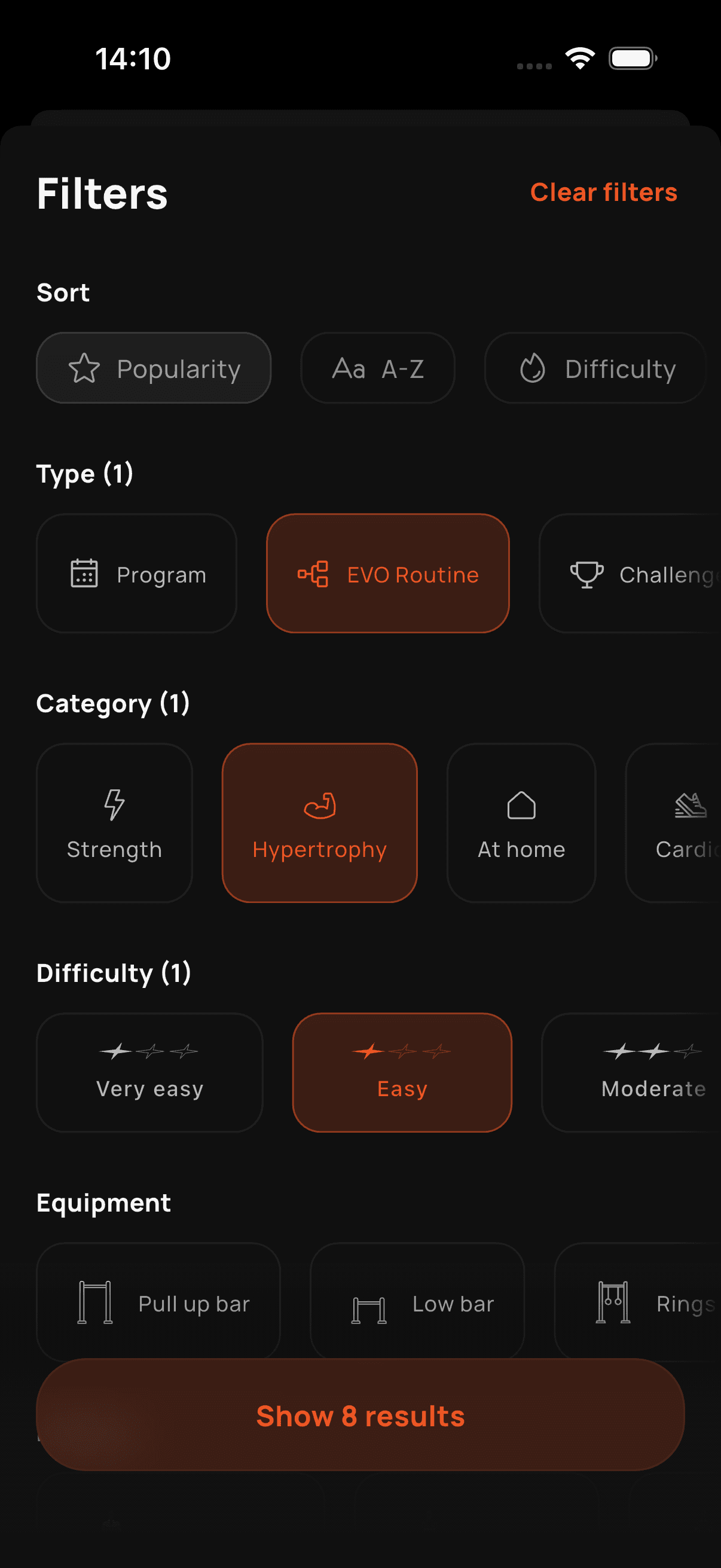
Bookmarks Functionality
You can use bookmarks to save any type of content, whether exercises, programs or EVO routines, for quick access later. When you bookmark content, it's saved in the recent bookmarks section. You can also view all your bookmarks and filter them by content type to keep your saved content organized.
